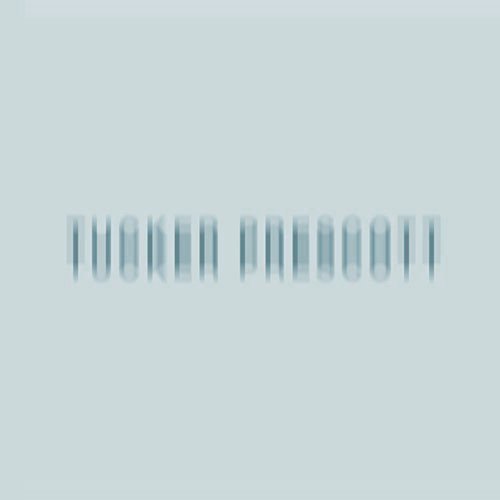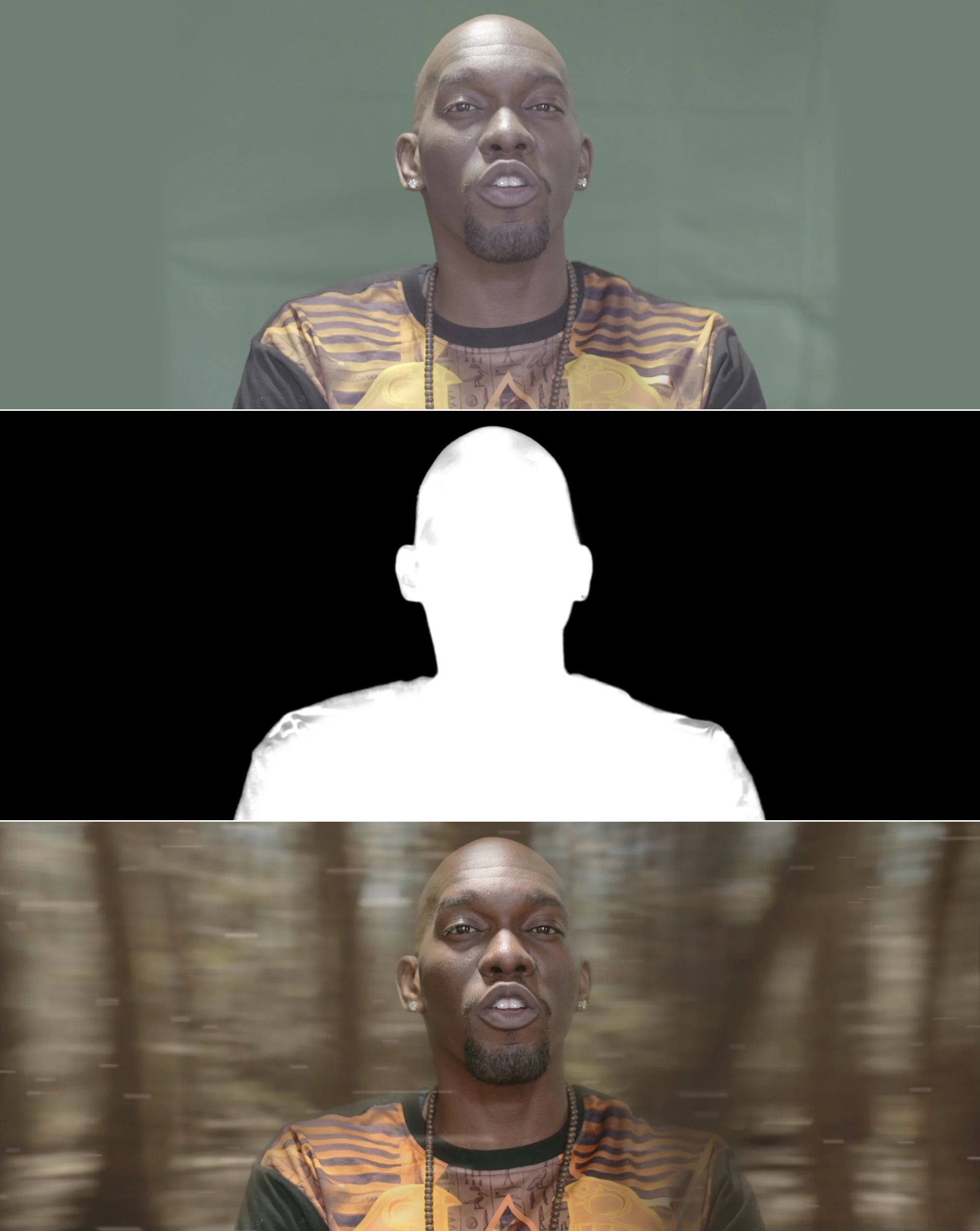I recently completed a music video for Bryant Robbins a.k.a. P-Dash. The pre-production for the project began more than a year ago so I'm excited for it to finally be complete. Working with the A7s on The Format really allowed me to learn its limits, its strengths and weaknesses. Before going further, here's the final video:
From the beginning it was clear that there would be a fair amount of vfx and compositing. By the end of the project there were over forty shots that included some kind of effects work. I was excited by the variety of vfx to be present in the video and the chance to hone the skills I had learned while working with Able VFX. The project included background replacement, loads of roto, both manual and with rotobrush, plate cleanup, green screen compositing, motion blur and handheld shake addition, particle simulation, multi-take blending, tracking, the creation of an otherworldly portal, and some time remapping here and there. There's probably some other bits and pieces I've forgotten about but that's the gist. I've never had the chance to do so much in one project so while I knew it would be difficult I was excited to take on the challenge.
This video taught me a lot about the A7s. I shot the whole thing in S-log 2 as I have with other projects. While I loved the dynamic range of the profile and the detail has a really pleasing feel straight out of camera (at the -7 level), I hadn't really gotten a hang of the color yet. It's tough to work with, tough to get each color to find its way out of the grayish green mess that is S-log 2. I worked for a while trying different approaches in resolve. It wasn't until I tried out Filmconvert's A7s profiles that I found what I was looking for. They're really good. It pulls out the colors I don't yet understand how to pull out in Resolve, plus its not a LUT-type-preset so it holds on to the dynamic range of the camera very well. It even has two different profiles for normally exposed S-log 2 and overexposed to account for green/magenta shift. It may be hard to see what I'm writing about, but Filmconvert seemed to get rid of all the small strange polarities of green and magenta all over the image. If you look closely at the simple grade and Filmconvert grade I have provided here, there's some evidence of such, especially in the purple on his shirt, the whites of his eyes, and the edge of his nose. Filmconvert's profiles feel natural and are easy to use.
I also learned from this project how the APSC crop mode and digital zoom do not offer the same image quality. I had originally just used the Clear Image Zoom function to crop in 1.5x instead of going into the menus and selecting Crop Mode, saving time. I soon realized with this and other projects that the camera really needs to go into crop mode so that it can resample the sensor in a way optimized for the crop. Using Clear Image Zoom in Full Frame mode does nothing more than simply zoom in on the (very sharp) 1080p of that mode. There is no extra detail when zooming in, only when switching to crop mode is that achieved.
As most A7s users will agree, using the camera takes too many trips to the full menus. In my own experience I delve into the menus most often to change:
1. Viewfinder to monitor and back. The auto switch doesn't switch fast enough and the proximity sensor is too sensitive, so I almost always switch manually. Wish I could assign a custom button to this.
2. Full Frame to APSC mode. Again, many have complained about this. Should be assignable.
3. Record Setting. It's reasonable that this exists in the full menu but when the previously mentioned settings are so far away in the menus it takes time to navigate all the way over to Record Setting to choose a different framerate.
I used the A7s for some green screen shots on this project. I was worried the codec might be too thin for such work, and when I first began compositing the footage there were certainly compression problems, but a simple noise reduction pass from the mediocre proprietary AE NR was enough to smooth things out. I used the noice reduced footage as an alpha matte for the original footage to preserve the original detail and composited from there, no problems. Is it perfect? No, the matte is not very precise. Did it work for the size/budget of the project? Yep.
I'm really happy with the camera's output. You have to expose correctly, but when you do, you get amazing results. And shouldn't getting the perfect exposure be a basic imperative anyway? I do feel like I used to be able to get a fair amount of detail back in the shadows from the T2i after NR. It doesn't seem to work as well here, color information disappears after maybe 30% gray or higher. Expose well, though, and that area of the shadows will get dark and inky while the rest of the image shines.